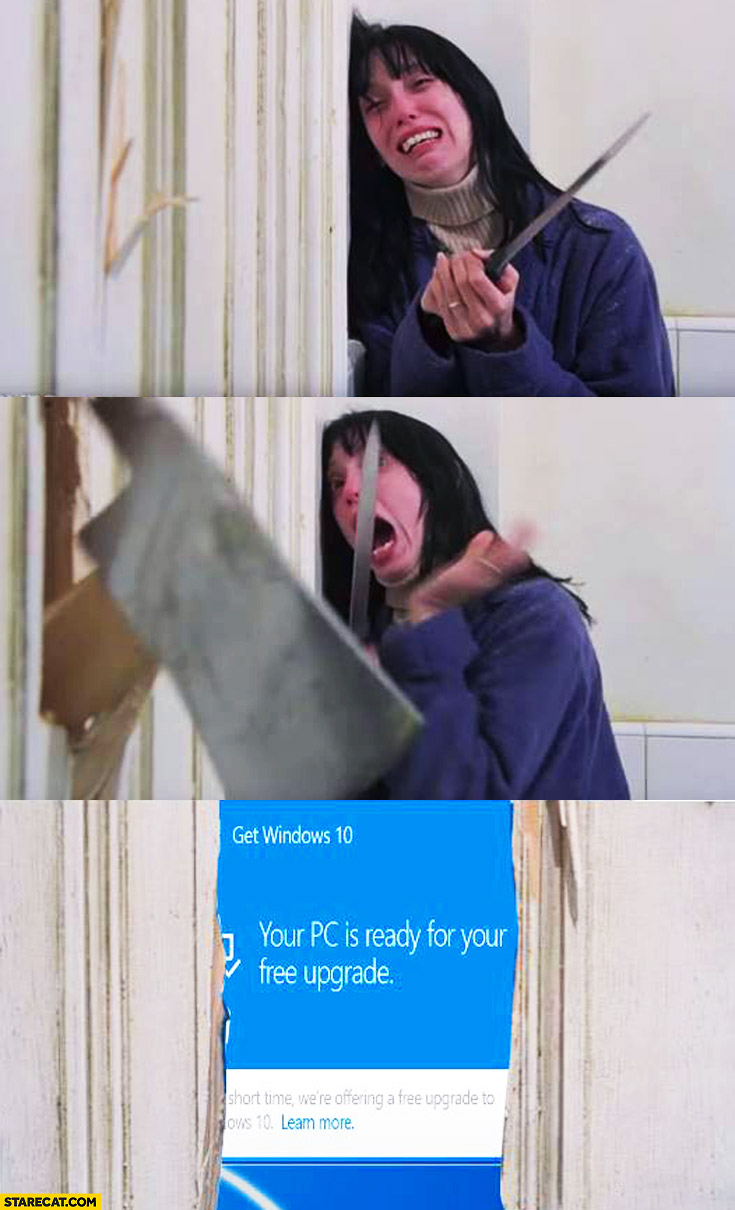Well, mine was a new computer so the Win 10 was OEM or whatever (pre-installed by Falcon Northwest).
I have rarely tried upgrading an OS in the past - due to fear of the issues you brought up. However, I assume it is not possible for free to do a clean install of Win10 is it? Would I have to buy it for each computer?
The computers are my sons' and my wife's - I dread having to somehow backup everything they want to keep before doing the Win10 thing.
Congrats on your Falcon NW. I bought a Falcon NW Mach V last year and love it.
Typically, it's not that hard to backup your data. If you follow along with Microsoft's paradigm, just backup everything in each user's folder (i.e. C:\Users\Username). If you backup data outside of Microsoft's paradigm, then you have to backup those locations as well. I usually make two backups on two separate storage devices of each user's data just to be safe.
The bigger pain is reinstalling all your programs but there's no way around that.
My Falcon NW came with a bona-fide Win10 Disc and a printed license key that came with the Win10 disc. If yours did not, look for a Win10 sticker on your computer that should have a license key on it. If that doesn't work, call Falcon NW and ask about it. I've found their tech support top notch.
If your computer didn't come with a Win10 disc (but you have your win10 license) You can download Win10
here. It's easiest to download Win10 to a USB stick and install it to your computer from there.
The only mildly 'scary' part is changing your boot order in your BIOS… and it's really not scary at all. When booting up your computer you should see something that says Press F2 or F11 or DEL key to enter BIOS Setup. Depending on your computer it could be one of those 3 keys or some other key, you just have to pay attention when your computer reboots as to which key to press.
Once in your BIOS navigate around in your menus until you find something similar to 'change boot order.' What you're trying to do is tell your computer to boot from your USB stick. Once you've found the area where you can set up the order of which devices should be used to boot up your computer, disable everything you see in the list and make the first boot device a USB stick device… the nomenclature for 'USB Stick' may be different but there are typically only a few options such as Hard Drive, CD ROM, and USB.
Once you've got your boot device list cleared out with only USB as the device to boot from, save the settings in your BIOS, make sure your USB stick with Win10 on it is plugged into your computer (any USB slot is fine), and then reboot your PC.
You'll need to follow the Win10 setup instructions to install Win10 but it's really not very hard and if you need a little hand holding you can always watch a YouTube video such as
this one.
Also just as a side note, the Win10 installation will revert your BIOS boot device settings back to your hard drive as part of its installation, so you don't have to worry about doing that after Win10 has been installed on your machine.
Once Win10 is installed, you will have the joys of Windows Update patching Win10 (which depending on your internet speeds can sometimes take an eternity), setting up your users, restoring their data, and reinstalling all your programs. This is really the most cumbersome part of doing a fresh install as, unlike in the past, the process of installing the o/s is fairly quick these days.
I've had well behaved PCs since I did a clean install and simply re-creating user accounts (which by the way has a lot of the same hassles that a clean install has) didn't seem to do much for me while costing me a good chunk of time to execute.
Good luck.