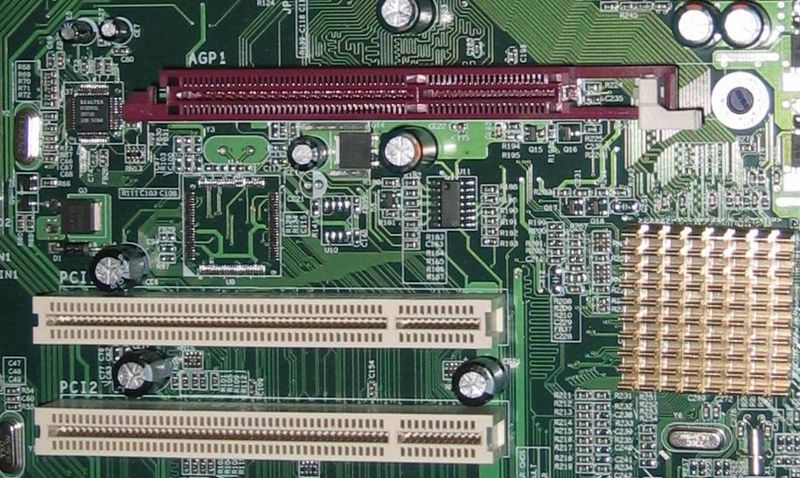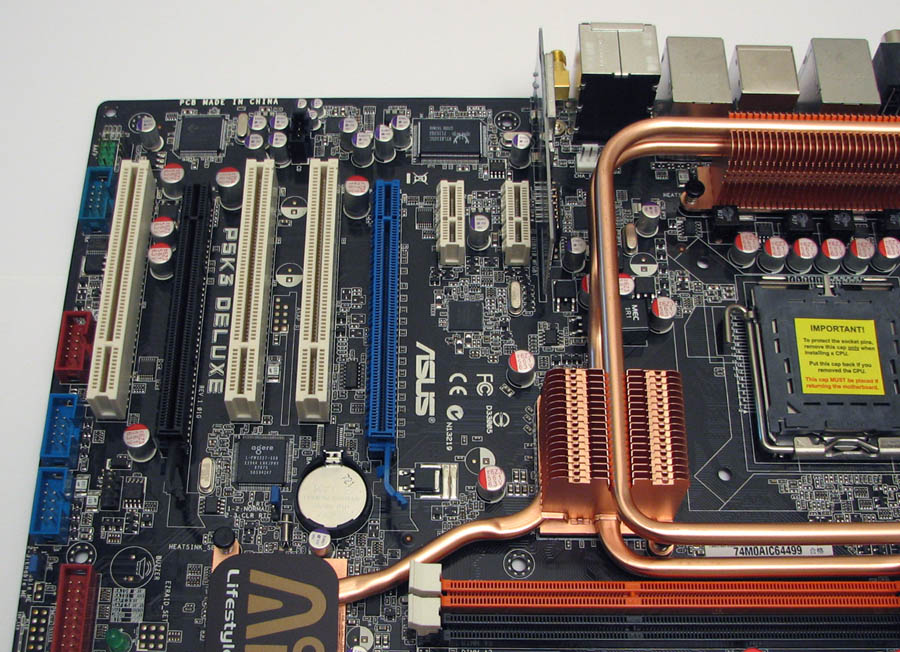As a general rule, Motherboard, Memory and Processor is a "package". If you need to upgrade either of these components, you are best off upgrading them all. If you are lucky, that's really the only thing you need to upgrade and still end up with a working computer. If you are unlucky, you are going to have to swap more components than that.
Note that you can get a really fast computer only by upgrading your
Motherboard, Processor, Graphiccard and Memory. You can keep the rest as long as it fits, upgrading it separatly if you want to.
The question is what kind of sockets your motherboard have. There are two things in particular to look at; Expansion ports and Harddrive/CD slots.
When I say expansion ports, I am talking about the bottom left ports where you place graphiccards and soundcards. If you are unlucky, your graphiccard is an AGP card. That means that you have an older motherboard with an AGP slot. If this is the case, you are probably best upgrading both your motherboard and your graphiccard to PCI-E. If your old motherboard or your old graphiccard already is PCI-E, you are in luck, you do not need to upgrade both of these at the same time, you can upgrade either the graphiccard or the motherboard and then upgrade the other component later. The most recent soundcards is available in PCI-E, but it's usually better to grab the PCI version. If you have a PCI soundcard you can keep it.
Note that AGP ports are easy to recognize. They are usually one port that looks unique compared to the white PCI parts below it. They are often purple or blue in color, even if other colors exist.
AGP slot. If you have one of these, you are best of replacing both motherboard and graphiccard:
Here's an image of a card with two PCI-E ports. If you have a motherboard/graphiccard like these, you have the current standard and may optionally only upgrade your motherboard and later your graphiccard, or the other way around:
The other thing to look at is your harddrive/CD ports. Here you have two things to look at; ATA or SATA. If you are unlucky most of your harddrivers are ATA. ATA is a large port, probably as long as your thumb. SATA is a very small port, usually using red cables, with a port as small as your thumbnail. Motherboards now generally only have one or two ATA ports, a long with a couple of SATA ports. It's still common to use the ATA port for DVD Burners/DVD Readers and similar devices, where as most new harddrives uses the SATA ports.
A green ATA port below, with eight SATA ports above it.