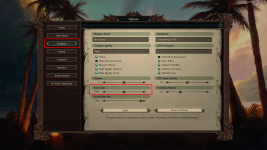Hi folks,
I really like this game. But unfortunately it has such a small Font in the Dialog Box. POE Was so good because it is one of the game's that has such a big font that I can play it even with my Bad eyes.
Ist there any way to increase the size of the font?
I really like this game. But unfortunately it has such a small Font in the Dialog Box. POE Was so good because it is one of the game's that has such a big font that I can play it even with my Bad eyes.
Ist there any way to increase the size of the font?
- Joined
- Mar 30, 2023
- Messages
- 20